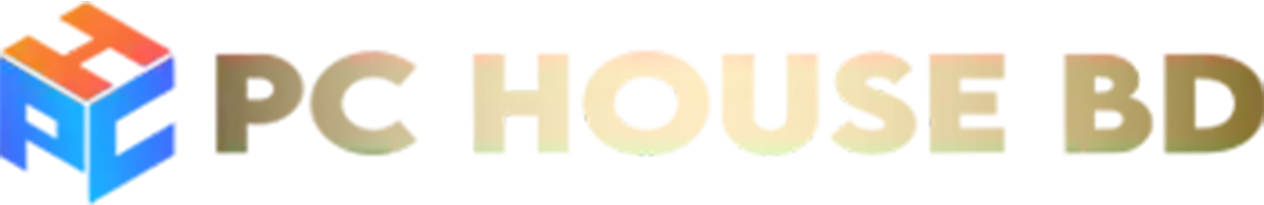Asus ROG Strix XG49VQ 49 Inch 4K Gaming Monitor
The Gamers Strix XG49VQ 49" 32:9 Ultra-Wide Curved 144 Hz FreeSync LCD Gaming Monitor From ASUS Is Essentially Two 27" 1080p Full HD Displays Stitched Together. With That Much Screen Real Estate, Users Can Easily Multitask Or Immerse Themselves In A Game Or Movie Thanks To Its 1800R Curvature. Specs-Wise, It Has A 3840 X 1080 Resolution, A 3000:1 Static Contrast Ratio, A 450 Cd/M² Brightness Rating, And Support For 1.07 Billion Colors. It's Also Equipped With Multiple Gaming Enhancements Such As AMD Radeon FreeSync 2 Support And A Fast 144 Hz Refresh Rate. Connect It To Your System Via HDMI Or DisplayPort And Adjust Its Versatile Stand To Best Fit Your Viewing Preference. Users Can Also Install An Optional VESA-Compatible Mount, Stand, Or Arm If Needed.
AMD Radeon FreeSync 2
Just Like Its Previous Iteration, AMD Radeon FreeSync 2 Technology Syncs The Display's Refresh Rate With Your Graphics Card's Frame Rate Output To Reduce Screen Tearing, Stuttering, And Ghosting For A More Fluid Viewing Experience. The Second Version Offers Several Additional Improvements, Including Support For HDR Content.
144 Hz Refresh Rate
A Fast 144 Hz Refresh Rate Can Offer A Smoother Experience When Playing Fast-Paced Games Such As FPS, RTS, And Racing Games.
DisplayHDR 400
This Monitor Is DisplayHDR 400 Certified, Reaching A Maximum Brightness Level Of 450 Cd/M². It Also Has 90% Coverage Of The DCI-P3 Cover Gamut For Vivid Colors.
Picture-By-Picture
With Such A Large Display, There's Plenty Of Room For Multitasking. It Supports Up To Three Content Sources At The Same Time, So You Can Play Console Games While Watching Streams On Your Computer, And More. Additionally, Convenient Hotkeys Let You Quickly Switch Through Different Layout Options.
Shadow Boost Technology
Shadow Boost Technology Enhances Dark Areas Of A Game Without Overexposing Brighter Areas For Increased Visibility.
HDR Modes
Three HDR Modes: Cinema, Gaming, And FreeSync Provide You With Different HDR Performance Based On Your Current Application.
GamePlus Technology
GamePlus Technology Includes A Variety Of Helpful Additions To Help You In-Game Such As An Onscreen Crosshair, Timer, FPS Counter, And More.
DisplayWidget Software
The DisplayWidget Software Provides You With An Easy-To-Use Window Of Monitor Settings, So You Can Adjust Options And Enable Features Without Having To Use Hardware Buttons.
Ultra-Low Blue Light Technology
Ultra-Low Blue Light Technology Offers You Four Levels Of Blue Light Reduction To Help Reduce Eyestrain And Fatigue Caused By Extended Viewing Sessions.
Flicker-Free Technology
Flicker-Free Technology Helps To Reduce Screen Tearing To Minimize Eye Strain And Fatigue For A More Comfortable Viewing Experience.