-228x228.png)



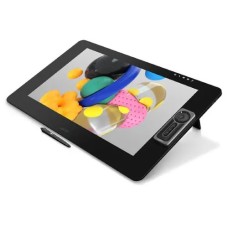






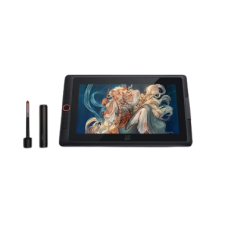
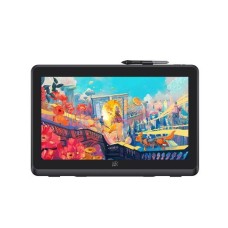



Graphics tablets are essential tools for digital artists, designers, and creative professionals, offering precise control and smooth drawing experiences. In Bangladesh, graphics tablets come in various models and price ranges to suit beginners, students, and professionals alike. Top brands like Wacom, XP-Pen, and Huion provide high-quality tablets with responsive styluses, customizable buttons, and large active drawing areas, making them perfect for illustration, photo editing, and animation work. The graphics tablet price in BD varies depending on brand, model, features, and size. Entry-level tablets suitable for students or hobbyists start at affordable rates, offering basic functionality with reliable performance. Mid-range tablets provide larger drawing areas, improved pressure sensitivity, and additional features ideal for professional use. High-end tablets, designed for advanced digital artists, offer superior build quality, ultra-precise styluses, and customizable shortcut keys, delivering a seamless creative experience.
In 2025, several leading graphics tablet brands in Bangladesh cater to artists, designers, and professionals. Huion is popular for its innovative, affordable, and user-friendly designs, while VEIKK delivers solid performance at competitive prices. Wacom remains the industry leader, offering premium-quality tablets for professional-grade work. XP-Pen combines great value with versatility, making it a favorite among students and creators. Xiaomi impresses with sleek designs and advanced features suitable for beginners and experts alike. Meanwhile, WiWU provides budget-friendly tablets without sacrificing quality, making creative tools more accessible for aspiring digital artists across different skill levels and budgets.
For digital artists looking for precision and affordability, the Huion graphics tablet bd offers a smooth drawing experience with 8192 pressure levels and tilt recognition. Its battery-free pen ensures long hours of work without interruption. The tablet’s compact design makes it ideal for both home and professional use. Compatible with major design software like Photoshop and Illustrator, it enhances creative workflows effortlessly. Users can also customize shortcut keys for efficiency. The price in Bangladesh ranges from BDT 5,500 to BDT 12,000 depending on the model, making it a cost-effective choice for beginners and professionals alike.
The Wacom intuos graphics tablet is perfect for artists seeking reliable performance and a natural drawing feel. Featuring 4096 pressure-sensitive levels and a responsive pen, it allows smooth sketching, drawing, and photo editing. Its lightweight and compact design make it portable, ideal for students and creative professionals. Customizable ExpressKeys improve workflow efficiency, while multi-touch gestures add convenience. Compatible with both Windows and Mac OS, it integrates seamlessly into digital art setups. Prices in Bangladesh typically range from BDT 10,500 to BDT 18,000 depending on the model, offering excellent value for high-quality drawing performance.
The VEIKK graphics tablet bd combines affordability with professional features for digital creators. Its high-resolution active area supports 8192 pressure levels, providing precise control over lines and strokes. The tablet comes with a battery-free pen and programmable shortcut keys, enhancing productivity for artists and designers. It is compatible with major creative software such as CorelDRAW and Clip Studio Paint. Sleek and lightweight, it is convenient for home studios or on-the-go usage. In Bangladesh, VEIKK tablet are priced between BDT 6,000 and BDT 13,500, making them a reliable option for beginners and semi-professional digital artists.
The Wacom graphics tablet bd is renowned for its superior build quality and smooth drawing experience. With an intuitive pen offering 8192 pressure levels and excellent sensitivity, it enables accurate strokes for detailed artwork. The tablet’s multi-touch surface allows gestures for zooming, scrolling, and rotating, enhancing workflow. Compatible with popular software like Photoshop, Illustrator, and Autodesk SketchBook, it caters to both professionals and hobbyists. Portable and lightweight, it fits easily in any workspace. The price in Bangladesh varies from BDT 8,000 to BDT 25,000 depending on the model, making it a premium yet accessible option for serious digital artists.
Ideal for digital illustration and graphic design, the Xp-Pen graphics tablet bd delivers high performance with its 8192 pressure-sensitive stylus and customizable shortcut keys. It supports tilt function, allowing natural brush strokes and smooth shading. The tablet works seamlessly with Windows, Mac, and major creative software like Photoshop, Clip Studio Paint, and Illustrator. Its slim and portable design makes it easy to carry for on-the-go creativity. In Bangladesh, Xp-Pen tablet are priced from BDT 5,800 to BDT 15,000 depending on the size and model, making them an affordable yet powerful choice for artists of all levels.
The Xiaomi graphics tablet bd combines sleek design with modern digital drawing capabilities. Featuring 8192 pressure levels and a battery-free stylus, it ensures precise and smooth lines for digital art and note-taking. Its lightweight and portable structure makes it convenient for students and professional creators. The tablet supports multi-touch gestures and customizable shortcut keys for faster workflow. Compatible with popular software such as Photoshop, Illustrator, and Krita, it caters to diverse creative needs. Xiaomi graphics tablet in Bangladesh are priced between BDT 6,500 and BDT 14,000 depending on the model, offering a budget-friendly yet high-quality option for digital artists.
The WiWU graphics tablet bd is designed for aspiring and professional digital artists seeking accurate control and smooth drawing. Its 8192-level pressure-sensitive stylus provides natural strokes for illustrations, sketches, and graphic design. The tablet includes customizable shortcut keys and multi-touch functionality to streamline work processes. Lightweight and compact, it is portable for home or studio use. Compatible with Windows, Mac, and popular creative software like Photoshop and CorelDRAW, it integrates easily into digital art setups. Prices in Bangladesh range from BDT 5,900 to BDT 12,500, making the WiWU tablet a reliable and affordable choice for creatives.
Graphics tablet are of three types;
The simplest type of graphics tablet is the pen tablet, often considered the original form of digital drawing devices. These tablet come without built-in displays, featuring only a sketching pad where users can draw with a stylus. Once connected to a compatible device, such as a computer or smartphone, all artwork appears directly on the screen, allowing precise control for sketches, illustrations, and digital designs. Pen tablet are lightweight, portable, and easy to use, making them perfect for beginners. Professionals can also take advantage of their accuracy and responsiveness. In Bangladesh, pen tablet are priced between BDT 5,500 and BDT 12,000 depending on the brand and model.
The drawing tablet with screens are known as pen display tablet, allowing users to create sketches and digital artwork directly on the tablet surface. Unlike a standard pen tablet, the screen displays exactly what you are drawing, eliminating the need to look at a separate computer monitor. Simply connect the tablet to your device, and the pen display mirrors your computer screen for a seamless creative experience. These tablet offer larger display sizes, typically ranging from 11 to 24 inches, providing ample workspace for detailed artwork. In Bangladesh, pen display tablet are priced between BDT 25,000 and BDT 150,000 depending on the brand and size.
A standalone drawing tablet, also called a pen computer, is a type of graphics tablet that comes with built-in computer hardware and a display. Unlike a regular tablet, it doesn’t need to be connected to a PC or laptop to function, making it fully independent for digital art, animation, and design work. These tablet provide a smooth, responsive drawing experience with advanced features like high-resolution screens, pressure-sensitive pens, and customizable shortcuts. They are ideal for professional artists and designers who require mobility and performance. In Bangladesh, standalone drawing tablet are priced between BDT 80,000 and BDT 250,000, depending on the model and specifications.
There is more types of Graphics Tablet
Passive graphics tablet use electromagnetic induction technology, where the tablet’s horizontal and vertical wires function as both transmitting and receiving coils. Unlike older designs like the RAND Tablet, modern tablet generate an electromagnetic signal that the stylus receives through its LC circuit. The tablet then switches to receiving mode to read the stylus signal. Contemporary models include pressure sensitivity and one or more buttons, with the electronics integrated into the stylus. Older versions relied on changes in the LC circuit for pressure or button input, while modern devices encode this digitally. Prices for passive tablet in Bangladesh typically range from BDT 6,000 to BDT 18,000 depending on features and brand.
Active graphics tablet are designed with a stylus that contains self-powered electronics, allowing it to generate and transmit signals directly to the tablet. Unlike passive pens, these styluses rely on an internal battery, making them slightly bulkier but more precise. Since the tablet does not need to power the pen, it can continuously detect the stylus’s position without switching between transmit and receive modes, reducing jitter and enhancing drawing accuracy. Active tablet are ideal for professional artists and designers who need reliable precision. In Bangladesh, prices for active tablet typically range from BDT 8,000 to BDT 25,000 depending on features and brand.
Drawing tablet, often called pen tablet, are devices that do not have a built-in screen. Users create illustrations or write on the tablet surface using a stylus, with their input displayed on a connected computer monitor. These tablet are favored by artists, designers, and students due to their precise control, pressure sensitivity, and natural drawing feel. Lightweight and portable, they are ideal for both home and on-the-go use. While they require focusing on the computer screen while drawing, they remain a cost-effective solution for digital creativity. In Bangladesh, prices typically range from BDT 5,500 to BDT 18,000 depending on the brand and features.
Pen displays combine the functionality of a graphics tablet with a built-in screen, allowing artists to draw directly on the display surface. This setup offers a more intuitive and natural drawing experience, closely resembling traditional paper drawing. High-resolution screens with accurate color reproduction make these devices ideal for professional illustrators, designers, and animators. Many models also support tilt recognition and customizable shortcut keys, enhancing workflow efficiency. While they are less portable and generally more expensive than standard tablet, pen displays provide unmatched precision and control. In Bangladesh, prices typically range from BDT 25,000 to BDT 120,000 depending on the brand and size.
Interactive pen tablet allow users to draw, sketch, and edit directly on the tablet surface, offering precise control with a stylus. These tablet often feature high-pressure sensitivity, typically up to 8192 levels, ensuring smooth lines and accurate strokes. They are lightweight, portable, and compatible with popular creative software like Photoshop, Illustrator, and CorelDRAW. Many models include customizable shortcut keys and multi-touch support to improve workflow efficiency. Designed for both beginners and professional artists, interactive pen tablet provide an affordable way to create digital art without a built-in screen. In Bangladesh, prices usually range from BDT 5,500 to BDT 15,000 depending on size and brand.
Introducing a drawing tablet specifically designed for kids! Our Drawing Tablet for kids offers a fun and interactive way for young artists to explore their creativity digitally. With its easy-to-use interface and colorful design, this tablet provides a seamless experience for children to express themselves through art. Equipped with a stylus pen and touch-sensitive display, kids can enjoy drawing, sketching, and creating digital artwork in a playful and imaginative environment. Here are some Drawing tablet for kids that we recommend:
An artist tablet is a versatile digital tool designed specifically for creative professionals and enthusiasts alike. With its advanced features and intuitive interface, an artist tablet offers unparalleled precision and control for digital art creation. Whether you're sketching, drawing, or painting, this device provides a seamless experience akin to traditional mediums, while also offering the benefits of digital technology. Elevate your artistic expression and unleash your creativity with an artist tablet. Here are some Top Artist Tablet that we recommend:
A tablet with a stylus pen refers to a digital drawing device equipped with a stylus for precise input and drawing capabilities. This versatile tool allows users to create digital art, sketches, and designs with accuracy and ease, making it essential for artists and designers alike. Here are some Tablet with stylus pen that we recommend:
Graphics tablet have become essential tools for digital artists, designers, and creative professionals. Offering precision, portability, and seamless integration with design software, these devices enhance the digital drawing experience. Here are seven key features that make graphics tablet popular in Bangladesh:
High Pressure Sensitivity – Offers accurate control over stroke thickness and intensity, giving artists a natural, pen-like drawing experience with smooth precision and better expression.
Battery-Free Stylus – Eliminates the need for charging, providing uninterrupted drawing sessions and consistent performance for professional artists and digital creators in every use.
Customizable Shortcut Keys – Boosts workflow efficiency by allowing artists to assign preferred commands, tools, or actions for faster and smoother creative production.
Compatibility with Software – Seamlessly supports popular software like Adobe Photoshop, Illustrator, CorelDRAW, and SketchBook for efficient drawing, editing, and design.
Lightweight and Portable Design – Compact and travel-friendly, making it convenient for artists, designers, and students to carry and create anywhere with ease.
Multi-Touch Gestures – Enables intuitive control like zooming, panning, and rotating canvas using finger gestures, improving navigation and creative flexibility.
Affordable Pricing Options – Graphics tablets in Bangladesh start around BDT 5,500 to BDT 25,000, offering excellent value for both beginners and professionals.
Choosing the perfect graphics tablet can be tricky with so many options available. To get the best value and performance, consider features like pen sensitivity, tablet size, compatibility, and budget. These key points will help you make an informed decision for both beginners and professional digital artists.
Active Drawing Area: Larger drawing surfaces provide greater precision, control, and comfort for detailed sketches, digital illustrations, and professional design tasks.
Compatibility: Make sure the tablet supports your preferred operating system, such as Windows, macOS, or Android, and works seamlessly with top design software.
Tablet Type: Choose between standard tablets, pen displays, or wireless models depending on your creative workflow, workspace setup, and performance preferences.
Shortcut Keys & Gestures: Customizable shortcut buttons and touch gestures enhance productivity by allowing quick access to frequently used tools and commands.
Portability & Design: Lightweight and compact tablets are perfect for traveling artists, while durable models with larger screens suit studio or office environments.
| Feature | Huion Kamvas Pro 22 (21.5 inch) | Veikk A30 Digital Drawing Graphic Tablet | Wacom Cintiq Pro 16 Inch | XP-Pen Magic Note Pad MT8781 |
| Product Type | Pen Display Tablet | Graphics Tablet (Screenless) | Pen Display Tablet | Tablet PC |
| Price (৳) | 60,000৳- 70,000৳ | 7,000৳-8,000৳ | 160,000৳-170,000৳ | 40,000৳-50,000৳ |
| Display | 21.5" FHD IPS | No Display | 15.6" UHD | 10.9" FHD+ (Paper-like) |
| Pen Pressure Sensitivity | 8192 levels | 8192 levels | 8192 levels | 16384 levels |
| Color Gamut | 120% sRGB | N/A | 98% Adobe RGB | 95% sRGB |
| Pen Technology | Battery-Free | Battery-Free | Battery-Free | Battery-Free |
| Shortcut Keys | 20 Programmable Keys & 2 Touch Bars | 4 Programmable Buttons | 8 Programmable Keys (on device) | No on-device keys (buttons on pen) |
| Operating System | Windows, macOS | Windows, macOS, Android | Windows, macOS | Android 14 |
| Key Differentiator | Large screen for professional art | Budget-friendly option for beginners | Industry-standard, high-end display | All-in-one Android tablet with pen support |
PC House BD is Bangladesh’s trusted destination for laptops, desktops, processors, smartwatches, and computer components. Explore your favorite graphics tablets at competitive prices, available both in-store and online. Enjoy nationwide delivery, authentic products, and responsive post-purchase support with every order. Our 24/7 online assistance ensures a smooth shopping experience. Easily compare and adjust graphics tablet prices on our website. Any warranty or service-related issues are handled promptly for your satisfaction. Before payment, carefully inspect the delivered product. For any queries or returns, our delivery and support teams are ready to help. Stay informed about exclusive discounts, new arrivals, and events by subscribing to our updates. Experience hassle-free purchases and excellent service when you shop graphics tablets from PC House BD.
PC House offers a wide range of graphics tablet, including screenless models and display tablets from brands like Huion, Wacom, and XP-Pen.
Yes, PC House has several affordable options from brands like Veikk and XP-Pen that are great for beginners and students.
Yes, all graphics tablet purchased from PC House come with a manufacturer's warranty.
Yes, PC House sells professional pen display tablet, such as the Huion Kamvas Pro and Wacom Cintiq series.
Yes, PC House has a dedicated support team to assist with technical issues or product inquiries for all their graphics tablet.