What is the Thermalright CPU Cooler price in Bangladesh 2024?
PC House Thermalright Price List page shows you prices for the latest Thermalright models available in Bangladesh with Avail benefits such as free shipping, EMI, extended warranty, and assured buyback. Find the lowest prices in Bangladesh along with product specifications, key features, pictures, ratings & more. The lowest prices are obtained for easy price comparison. Follow us on Facebook For Regular updates & offers. Subscribe to OurYouTube Channel for Product Reviews.
Latest Thermalright CPU Cooler price List in BD 2024
View today 2024-04-27 last updated prices of Thermalright in Bangladesh. Last updated date 04/25/2024
| Thermalright CPU Cooler List | Price in BD |
| Thermalright Impact 120 CPU Air Cooler | 2,550৳ |
| Thermalright Peerless Assassin 120 White ARGB CPU Air Cooler | 5,700৳ |
Explore 76 items of Thermalright CPU Cooler in Bangladesh 2024: Best price in bd, Review, Specifications, Features, Details
Are you looking for the best Thermalright CPU Cooler on the market? You've come to the right place. In the CPU Cooler Category, PC House offer a wide range of high-quality products to experience the best prices in Bangladesh. With 76 options to choose from, you're sure to find the ideal Thermalright CPU Cooler to meet your requirements. We currently have 67 products in our stock, For budget-conscious customers, 16 products at unbeatable special prices. Find the perfect Thermalright CPU Cooler with the right specifications for your needs. Whether you're interested in CPU Cooler, Physical Specification, Supported Sockets, WARRANTY INFORMATION, Power Specifications, Physical Specifications, Key Features, Key Feature, Power, BASIC INFORMATION we have you covered. Browse through our most populer items, including the Thermalright Aqua Elite 360 White ARGB V2 All in one CPU Liquid Cooler price in bd is 9,800৳ and Thermalright Aqua Elite 240 White ARGB V2 All in one CPU Liquid Cooler price in bd is 8,800৳. Discover our range of trending items, hot picks, and customer favorites for the ultimate shopping experience.
Top Customer Favourites Thermalright CPU Cooler:
Our most-visited products are popular for a reason. Explore the top two most-visited products- Thermalright Peerless Assassin 120 White ARGB CPU Air Cooler price in bd is 5,700৳
- Thermalright Frost Spirit 140 V3 White Air CPU Cooler price in bd is 6,900৳
Budget-Friendly Choices of Thermalright CPU Cooler:
If you're seeking budget-friendly options, don't overlook our two affordable choices in this category.- Thermalright Assassin X 120 V2 CPU Air Cooler price in bd is 2,650৳
- Thermalright Assassin Spirit 120 V2 CPU Cooler price in bd is 2,700৳
Explore these cost-effective alternatives that offer value without compromising on quality, providing wallet-friendly solutions for your needs.
Introducing our Top-Rated Thermalright CPU Cooler:
Our customers have spoken, and these products have earned their place as the Customer-Favorite Thermalright CPU Cooler.- Thermalright Frozen Fusion 360 BLACK ARGB CPU Liquid Cooler price in bd is 21,900৳
- Thermalright Frozen Edge 360 White All in one Liquid CPU Cooler price in bd is 11,700৳
These Thermalright CPU Cooler are not only Highly Recommended, but they are also the Best-Reviewed Selections among our customers. With their Excellent Ratings, they're your Best-Rated Options for an exceptional viewing experience.
Discover Luxury Thermalright CPU Cooler: Premium High-End Selections
Explore our premium-quality options in the Thermalright CPU Cooler category with our top-tier alternatives that represent the pinnacle of technology and design. Indulge in the luxury selections of the following high-end products, which stand as exclusive choices for discerning buyers- Thermalright Frozen Fusion 360 BLACK ARGB CPU Liquid Cooler price in bd is 21,900৳
- Thermalright Core Matrix 360 WHITE CPU Cooler price in bd is 15,500৳
Wide Selection of Thermalright CPU Cooler for All Your Needs:
Discover our abundant stock of high-quality, well-stocked items to meet all your needs. Choose from our extensive range, ensuring you never run out of options. Shop with confidence, knowing we have plenty of available products to fulfill your requirements- Thermalright Aqua Elite 360 V3 ARGB AIO White Liquid CPU Cooler price in bd is 11,300৳
- Thermalright Impact 120 CPU Air Cooler price in bd is 2,550৳
Explore the Latest Thermalright CPU Cooler price in Bangladesh 2024.
Discover the most recent Thermalright CPU Cooler price list in Bangladesh 2024, featuring current prices as of the present-day. Make informed decisions with our up-to-date and most recent product information.- Thermalright Aqua Elite 240 WHITE V3 ARGB CPU Cooler price in bd is 9,500৳
- Thermalright Frozen Magic 360 Scenic V2 Liquid CPU Cooler price in bd is 14,800৳
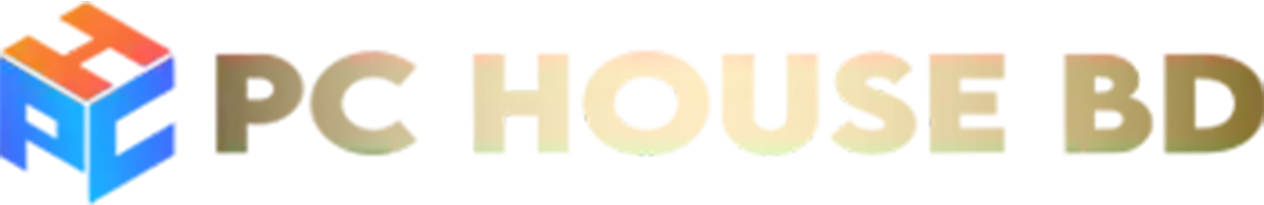







-250x250.jpg)


-250x250.jpg)



-250x250.jpg)



-250x250.jpg)
