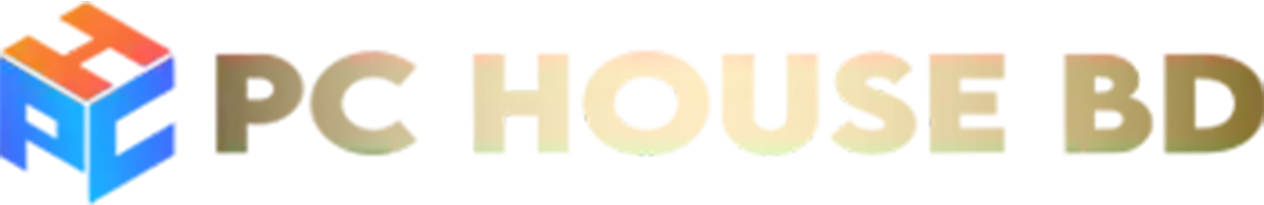Wacom One by CTL-472 Small 6-inch x 3.5-inch Graphic Tablet
Wacom CTL-472 pressure-sensitive pen gives you a natural way to sketch, draw, paint or edit photos. The pen doesn't need batteries, so it's lightweight, perfectly balanced, and comfortable enough to use for as long as you like. The drawing experience immediately feels familiar like pen on paper. Wacom helps your art projects come out the way you've always wanted, by perfectly matching the movement of your pen. Editing photos? Everything from complicated cut-outs to delicate color adjustments is so much easier. The tablet has everything you need, and nothing that you don't, so it is easy to get started on your next project. Just connect the USB cable to your Mac or PC, download and install the driver and you are ready to go.
A responsive, ergonomic, pressure-sensitive pen gives you a natural way to sketch, draw, paint or edit photos. The pen doesn’t need batteries, so it's lightweight, perfectly balanced and comfortable enough to use as long as you like. The drawing experience immediately feels familiar – like pen on paper.
Wacom CTL-472 Graphics tab Performance:
The Wacom CTL-472 Graphics Tabet is an entry-level graphical tablet that's simple to set up and use. It requires only a single USB connection to your Windows or Mac system and a driver installation and it's ready. This small version has a 210 x 146 x 8.7 mm active area and is compact enough to easily fit into a laptop bag. Included with the One is a pressure-sensitive stylus with 2048 levels of pressure sensitivity, three standard replacement nibs, and a nib removal tool.
How to use Wacom CTL-472 Graphics Tablet
- You connect the tablet to your Mac/PC/Laptop via USB-A to USB-C cable,
- download the driver from Wacom's website
- you're ready to go.
- The cable acts as a charger too
See more Wacom-Tablet