Dell KM717 Premier Wireless
●︎ Device Type: Keyboard and mouse set
●︎ Interface: 2.4 GHz
●︎ Wireless Receiver: USB wireless receiver
●︎ Input Device: Keyboard - wireless
●︎ Hot Keys Function: Sleep, volume, search, mute, play/pause,forward
●︎ Pointing Device: Mouse - optical
●︎ Buttons Qty: 3
●︎ Color: Gray
**1 year warranty.
Connect compatible devices with Dell Universal Pairing and Bluetooth LE
The nano dongle connects both the mouse and keyboard, and up to six total compatible devices using 2.4GHz wireless Dell Universal Pairing (Dell.com/Pair). This provides you with one dongle for your compatible devices, whether at your desk or on-the-go. For increased productivity you can simultaneously pair up to two compatible devices with Bluetooth LE.
The Dell Premier Wireless Keyboard and Mouse – KM717 is compatible with Windows® 8/8.1/10 using Bluetooth 4.0 radio. For Windows® 7 PCs using Bluetooth 4.0 radio, please update your PC's Bluetooth drivers to the latest version before connecting. Please note that systems using earlier versions of Bluetooth are not compatible.
Windows 7, 8, and 10 have a known behavior with selective power management of attached devices which could make your mouse appear locked. Reboot the system or turn your Bluetooth radio off and back on to reconnect your mouse.
If the Bluetooth radio power management on your computer is set to “Allow the computer to turn off this device to save power”, this could also cause your computer to not reconnect with the keyboard or mouse after being idle. To solve this, disable the “Allow the computer to turn off this device to save power” option in the “Properties” of Bluetooth radio “Power Management” tab of your computer. More details can be found in KM717 User Guide.
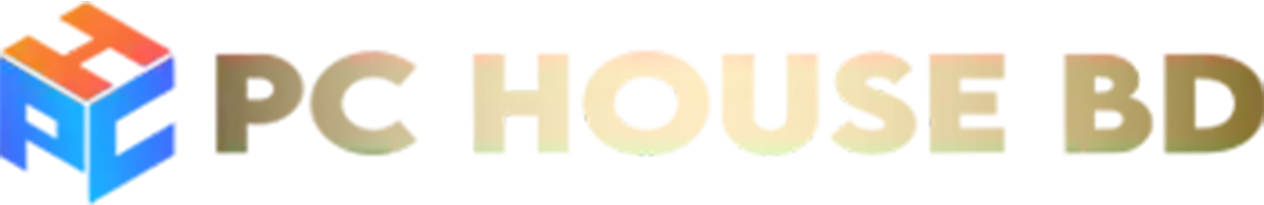





-90x90.jpg)









